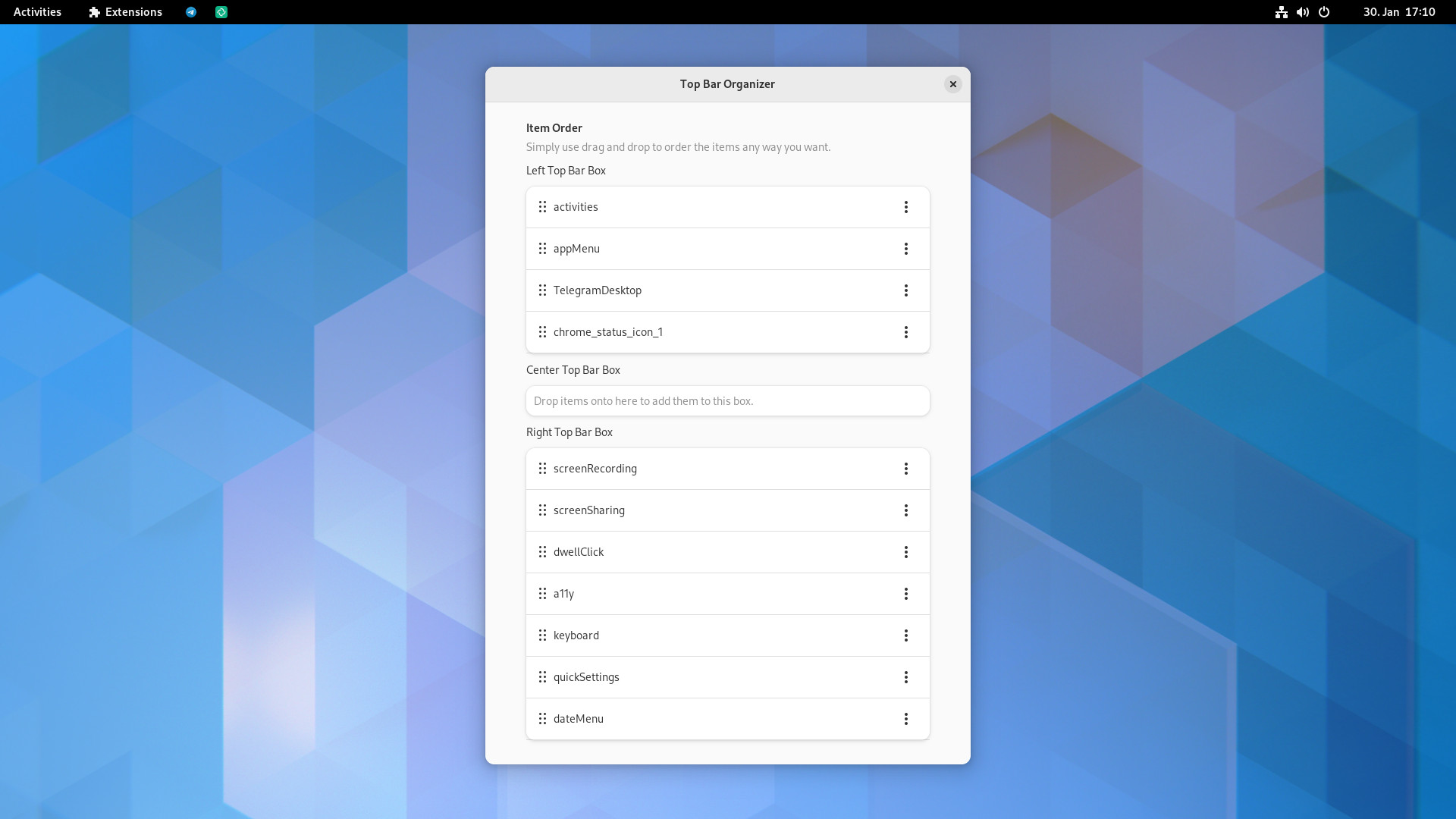mirror of
https://gitlab.gnome.org/julianschacher/top-bar-organizer.git
synced 2025-12-15 05:59:25 +00:00
This is only the core extension logic for now, settings UI still needs to follow. The logic only acts on the indicator container, not the indicator itself, meaning that e.g. a screen recording indicator, which is hidden on the indicator level, can be forcefully hidden, but not forcefully shown. Because of that and because forcefully hiding it breaks controls for screen recording, a potential settings implementation should exclude visiblity controls for some elements like e.g. the screen recording indicator.
Top Bar Organizer
Top Bar Organizer allows you to organize the items of the GNOME Shell top (menu)bar.
Installation
The extension is available on the GNOME Extensions website.
Or you can also manually install a release from the releases page.
There's also a community-maintained AUR package available.
Description
Languages
TypeScript
98.7%
Shell
0.9%
CSS
0.4%